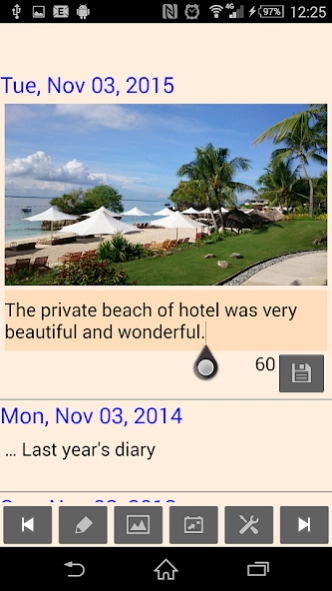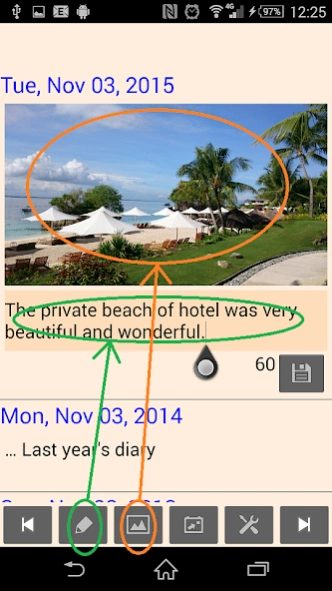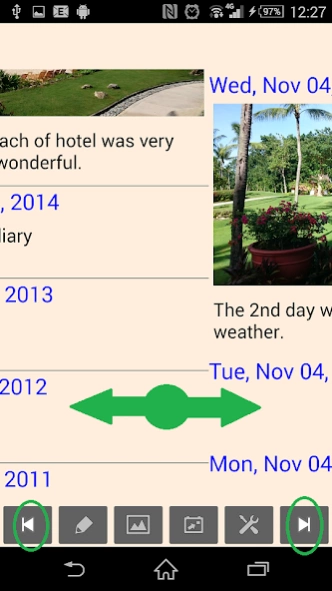Annual Diary 5.05
Free Version
Publisher Description
Annual Diary - A simple photo diary app that look back the same date of past easily.
This is a simple photo diary app.
It makes you can look back the past diary easily.
>
- You can look back the past diary of same date(yearly/monthly/weekly) by scroll any years.(up to Out Of Memory)
- The previous day / next day of the diary will be moved in the horizontal swipe like turn the page.
- You can search the diary that includes a specific string, and you can browse them by scroll to the order.
- A diary of a day can contain any number of texts and images.
- You can configure color, text size, date format, etc.
- You can lock out this app by password.
- Photos are copied to diary data. So, the photo does not disappear if you delete the original photo data.
- Diary data are saved as text files and image files on hidden folder [.Annual Diary].
(You can backup the diary data to cloud services automatically by sync apps. e.x.'FolderSync' )
>
- You can add text and photos to any date by tapping the date portion.
- You can slide to the previous/next date with the arrow button or swipe the screen.
- You can move to any date by the calendar button.
- You can add a text/image by a single action of the pen button / image button if the recent date, such as when writing a daily diary.
- You can re-edit by tapping the saved sentence.
- You can delete or rotation by tapping the photo.
- String search will launch by long press of the arrow button.
- You can scroll all the diary in chronological order by searching no text.
- You can return to today by long press the calendar button.
- You can switch the display of the past diary yearly/monthly/weekly by long press the setting button.
About Annual Diary
Annual Diary is a free app for Android published in the Food & Drink list of apps, part of Home & Hobby.
The company that develops Annual Diary is annual-diary.com. The latest version released by its developer is 5.05.
To install Annual Diary on your Android device, just click the green Continue To App button above to start the installation process. The app is listed on our website since 2020-10-03 and was downloaded 1 times. We have already checked if the download link is safe, however for your own protection we recommend that you scan the downloaded app with your antivirus. Your antivirus may detect the Annual Diary as malware as malware if the download link to jp.kusukawa.annualdiary is broken.
How to install Annual Diary on your Android device:
- Click on the Continue To App button on our website. This will redirect you to Google Play.
- Once the Annual Diary is shown in the Google Play listing of your Android device, you can start its download and installation. Tap on the Install button located below the search bar and to the right of the app icon.
- A pop-up window with the permissions required by Annual Diary will be shown. Click on Accept to continue the process.
- Annual Diary will be downloaded onto your device, displaying a progress. Once the download completes, the installation will start and you'll get a notification after the installation is finished.